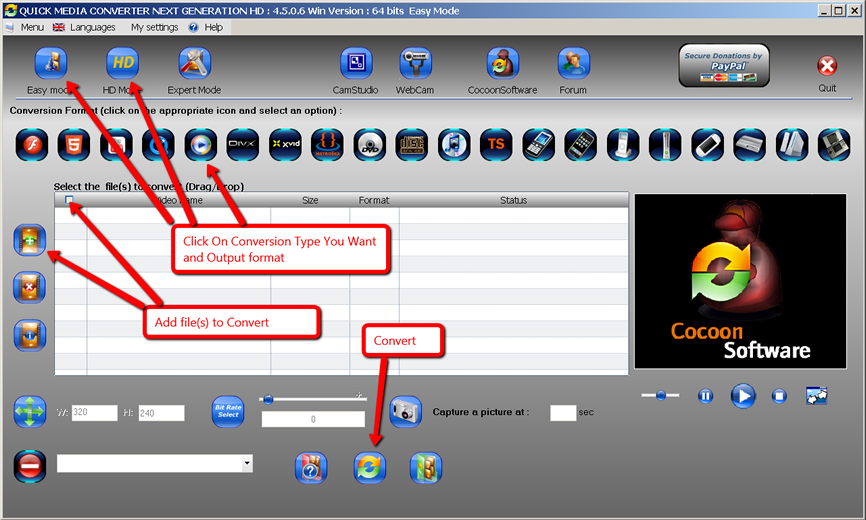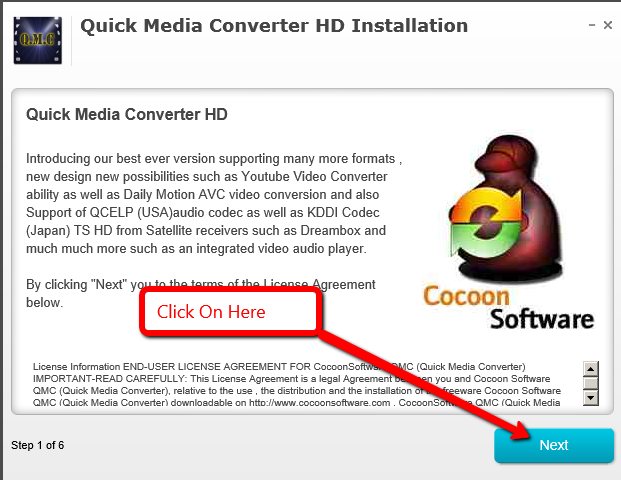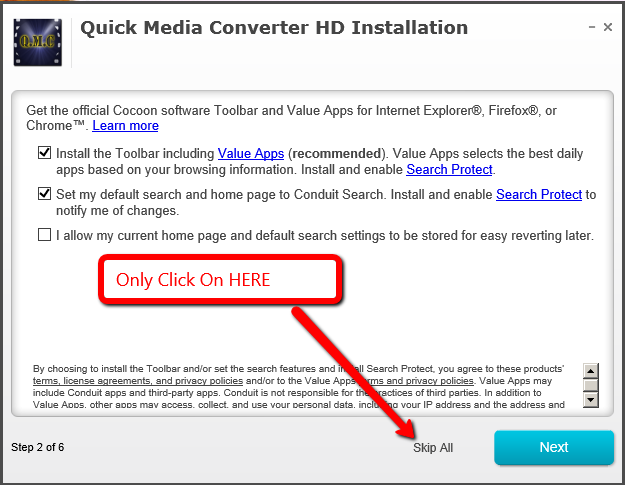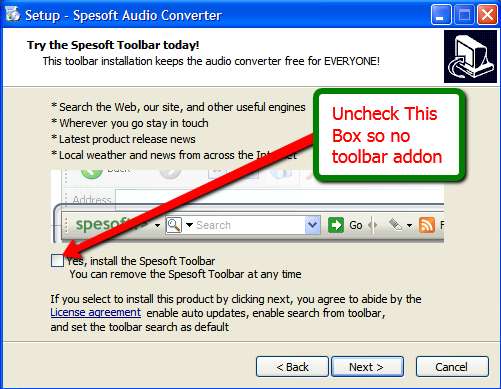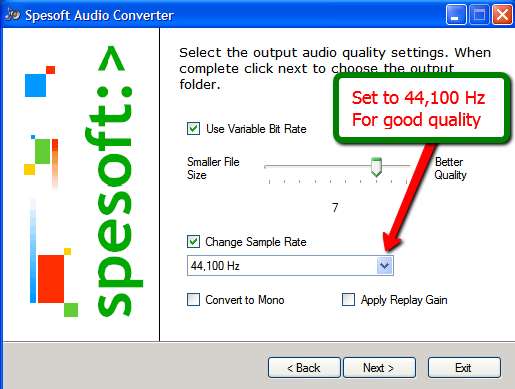Absolutely Free Software-Truly Free Software
THIS PAGE(S) IS WHITE, SO NOT TO EAT UP YOUR PRINTER INK, WHEN YOU PRINT IT OUT
| HOME PAGE |
Most of this software Below is now very old but do still get print desktop.Get Absolutely Free Software-Truly Free Software-Free Zip Software-Free Print Desk Top Software-Free Image Software-Free Video Software-Free Spyware and Adware Removal Software-Free Video Capture Software-Free Video Converters-Free Audio Converter-Free DVD Copy Decrypter
ALL TRULY FREEWARE |
|
We try our best to keep our website clear of garbage advertisements. It seems like everyone wants to shove a garbage ad in or a link to garbage ads. Even your home pages are now covered with garbage (AOL used to be a clean Homepage!). Do remember to add nucow.com to your favorites, so you can come back, if for no other reason, but to use the calculators, or reacquire the great truly free software available. All the garbage free software has been downloaded and used for a long period of time and found to be clean including virus etc. With today's Adernet this is becoming quite difficult. Below is a list of clean, absolutely free software "truly free software" just to thank our visitors, that you can right now, download and install. Note most of the software below, that is directly from the nucow.com website, does not have this (Liar) ADD ON garbage..........Like good old days when free meant FREE
(Free Print Desk Top Software) is to save paper & ink and reduce making copy's of even more ad garbage. Go ahead and download it direct. Free Print Desk Top Software will show up on your start menu and prints exactly what is on the screen, nothing else.. You no longer waste paper and ink for unwanted pages 2-3-4-5-etc. plus it will print any page, even the ones they locked out, on you. Just be on portion of page, on your screen, you want to print, click on your computers Start button, go up Start menu to "PrintDeskTop" and click. This truly free software program alone, saves hundreds of sheets of paper, plus allot of your printers ink. Hint: You must resize websites page, sometimes to fit entire screen, or print the desired portions, of the page, at a time. HINT: TO GET FULL SCREEN PAPER PRINT OUTS
USE THE, FREE PRINT DESK TOP, LANDSCAPE SIZE OPTION, NOT THE LETTER SIZE OPTION (Free Universal Extractor) This software allows unzipping of all zip files. This is how large files are compressed and sent over internet. This handy tool will automatically un compress' almost every type for free. Great if downloading large files like video or audio etc. You do not have to purchase, Winzip etc.,to extract zip or other compressed type files anymore. (Free PC Cleaner Software Called "CCleaner") is so you can empty all the temporary files and popup garbage downloaded into you computer after you normally search the internet. To keep your computer running fast, you should do this at least once a week. Also in tools you can uninstall software. This is great, because with a desktop icon, you do not have to go thru Microsoft Control Panel and cleans out garbage even better. Hard to beat this truly free software. Use tools and delete programs right from desktop (don't need control panel!!) with this free PC Cleaner software plus clean out popups and all temporary files instantly with this garbage free software plus DOES even more. (Free Jing Image Capture)This is truly great, simple to use, image capture software, that always works great. Below is video tutorial on how to use and below how to download with no Ads. This is truly handy and from a great company TechSmith for free. I used Jing to create the two download images below. Because it puts an Ad, at end of your captured Video, don't really like using Jing video capture. Also always better, to store image in own computer, not online somewhere else and link to it (likely advertisement will be put on it, in your email attachment). Click on Play Button Arrow in above video to see and hear how to use Jing video capture program. After downloading and installing it, to use Jing, you must click on your Windows Start Button. Then click on All Programs to open up, all programs, on your computer, then arrow up to TechSmith and slide over to Jing and click to turn it on. You can always exit Jing, by going down, to your right bottom icon gold ball. Click on it and then click on exit of popup menu. You also can, create a desktop shortcut, to turn on JING. You really don't want Jing to come on, when you turn on your computer, because rarely needed and slows your computers turn on/off. It is easy to remember Jing, but hard to remember, you have to go to TechSmith, to turn on Jing and use it……. 
During the Jing download, if it pops up, you may have to download Microsoft Net 4 software, for free also. Below is how to setup for downloading and installing it. 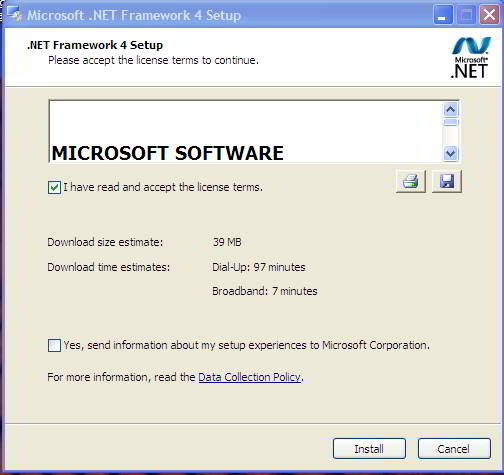 (Free Image Type Conversion and Compression Software Called RIOT) Google, Bing, Yahoo, AVG and Nucow all want the internet, to be a good experience, for the user. This means, when you go to a website, you want to see its pages load fast, not wait and wait and wait. If you notice, nucow.com pages load quite fast, because they have been optimized, in many ways for speed, so our users have easy, fast navigation, throughout this website.RIOT allows image compression, which we usually set to about 70%, that does not harm the image quality at all, but reduces the file size about 75%. This is great, since much smaller mb/kb in size, for website use and also great, for emailing a much smaller megabyte/kilobyte image quickly. Most email servers will not let you send more than about 5mb per email. This software keeps your image looking the same but compresses it in file size. This along with the great conversion software is a must have for any internet user or quality webmaster. RIOT stands for Radical Image Optimization Tool. (Free CamStudio Software) With this software you can copy any online videos to flash .swf or Windows Media .avi file. Click on the little circled swf to swap what type you want. Also, with a little practice, you select window, so you do not copy your entire page, only the videos window on it. Great also for your own computer camera, to capture even its window, or someone you are talking to online, within the Skype or UTube window etc. GREAT FOR VIDEOPHILE USE.When downloading be sure and check the "create a desktop icon" box so it is easy access. ________________________________________________________________________ (Quick Media Converter) Below Works great with XP (32 bit processor?) Vista, Windows 7 and 8) See use page below and clean install method with no garbage. First choose between 32 bit or 64 bit computer microprosser type version This program will convert your kitchen sink video for free...............
IF you click on (Skip All) you eliminate all the garbage during installation! __________________________________________________________________ (Free Spy Bot Removal Software) It is always a good idea to update SpyBot before doing your weekly computer scan. This software removes all the AD garbage from your computer and really speeds it up. It also gets rid of virus, spyware, adware and rotten popups. Best to scan, when not using computer, then click on "Fix The Items" checked and SpyBot will fix them automatically for you. SpyBot finds junk others like Norton and AVG do not ! What a great program and not to pay for the Speed Up My PC SCAMS that run, this near exact type software, then charge you for it. (Free DVD Decrypter DVD Copy Software) You have the right to make a copy of a DVD legally when purchased. You paid for the viewing rights ! IF you buy, say a Disney movie, for the kids, they will scratch it up, until no longer playing correctly. Now you have to go buy another one. With this program you can decrypt any DVD and then burn a DVD copy or, as sometimes called, a DVD clone. Give the kids the copy, to play and scratch up, then copy and burn another etc. Stop paying, for the same movie again and again, plus save the master. This software puts entire movie in a file you choose (a two hour movie takes about 15 minutes). Choose the highest quality to maintain HD. You need a DVD RW burner in your computer to burn DVD's from your movies file. (Free Audio Converter Software) This Spesoft Audio Converter is so easy to use and converts wav files to mp3, mp4 etc. and is quick with high quality. There is an attempt to addon a toolbar but below images show how to avoid. Don't forget to click on for desktop icon for ease of use.
WE SUGGEST YOU PRINT OUT THIS PAGE(S) FOR REFERENCE BEFORE PROCEEDING TO DOWNLOAD PAGE BELOW All of the links for above truly free software can be found by clicking on this Art Deco Radios Then click on "GO TO BOTTOM" of the Art Deco Catalog Page 1, which takes you to the correct page section. Clicking on any of the "Free No Ad Software Sites," takes you right to the download page, of each of these free software Websites underlined or will be downloaded directly from Nucow.com If you have any great garbage free software (tested over a year) please let us know (email us) so we can use it and share with our visitors.....nucow.com Customer Service. REMEMBER, TO NOT GET GARBAGE TOOLBARS AND ADWARE INSTALLED ALSO, WHEN INSTALLING ANY(takes you to there website) SOFTWARE, CLICK THE DECLINE BUTTON FOR ADD ONS LIKE TOOLBARS, NOT THE ACCEPT, OVER AND OVER .....ONLY CLICK INSTALL BUTTON AT END. Also, always do custom install, to uncheck those stinking add ons, little boxes. Note the software above, that is directly from the nucow.com website, does not have this ADD ON garbage..........Like good old days when free meant FREE |